Oncord October Updates
We're excited to announce the release of some new features for the Oncord platform.
At Oncord we're committed to providing you with the tools and services you need to build your online presence. It's important to us that we never stop iterating and improving our platform based on your feedback.
To make sure our customers are aware of how the platform is changing and improving, we run a monthly product updates blog. Check back each month for an update on the new features you can use to better manage your online presence.
1) Product Brands
Dynamic displays are now available for Product Brands in the same way as Product Categories. The pages can be viewed at the 'website.com/products/brands'.
Watch the video below to see how it works:
2) Mindbody Integration
Mindbody Integration is now available. To connect follow the steps below:
- Navigate to Settings > Apps
- Find 'Mindbody' in the list of Available Applications
- Click the 'Enable' button
- Then follow the steps in the pop-up dialogue to connect Mindbody
3) New Shipping Company Integration: USPS
We now support shipment price calculation for USPS (United States Postal Service). To set up you need to follow the steps below to configure a new delivery company first:
- Navigate to Settings > Commerce > Shipping Methods
- Click the 'Configure Delivery Companies' button
- Click the 'New Company' button
- Type 'USPS' in the Company Title field and select 'USPS' in the drop-down menu below
- Fill in the API Credentials that you can request from USPS
- Fill in Shipper Details and select Shipment Defaults based on your needs
- Save Company
Then create a new shipping method:
- Go back to the Shipping Methods page
- Click the 'New Shipping Method' button
- Select 'Delivery' as the shipping type
- Type 'USPS' in the label field. (This will be shown on the checkout page when selecting the shipping method)
- Select 'USPS API' in the drop-down menu for the Pricing
- Tick options and make adjustments based on your needs
- Save Shipping Method
Now your customers will be able to get the shipping quote calculated by USPS standard during checkout.
4) Windcave Payment Gateway
Windcave Payment Gateway is now available. Follow the steps below to set it up:
- Navigate to Settings > Commerce > Payment Methods
- Scroll down to the Credit Card section
- Click the drop-down button next to the Payment Gateway
- Select 'Windcave' in the drop-down menu
- Fill in the API details that you can request from Windcave
- Save Changes
5) Email Hosting & DNS
Email Hosting and DNS settings now have been unified within one page to give you a neater and smoother user experience.
When editing DNS settings, you can now "Copy To Clipboard". This is helpful for taking a back-up of DNS settings prior to making changes, and makes it easier to migrate DNS records between Oncord accounts to other providers.
Watch the video below to see how they work:
6) Developer Documentation Update
The Oncord developer documentation has been refreshed with new API functions and tutorials. Please head to oncord.com/developer to explore the new content.
New API Functions:
- Posts by Date: A new API function is now available for Posts, which allows developers to easily add Posts by Month. Watch the video below to see how it works:
New Tutorials:
- Google Maps: This tutorial will provide a walkthrough of how to embed a Google Map on an Oncord powered website.
- Advanced Galleries: This article will give you an overview of strategies available for implementing a custom website gallery.
Thanks for reading our monthly update. We'll keep working hard to deliver new features so be sure to check back for next month's updates.
If you have a suggestion for a feature or a way we can improve the platform, please message us at:
www.oncord.com/company/contact-us/
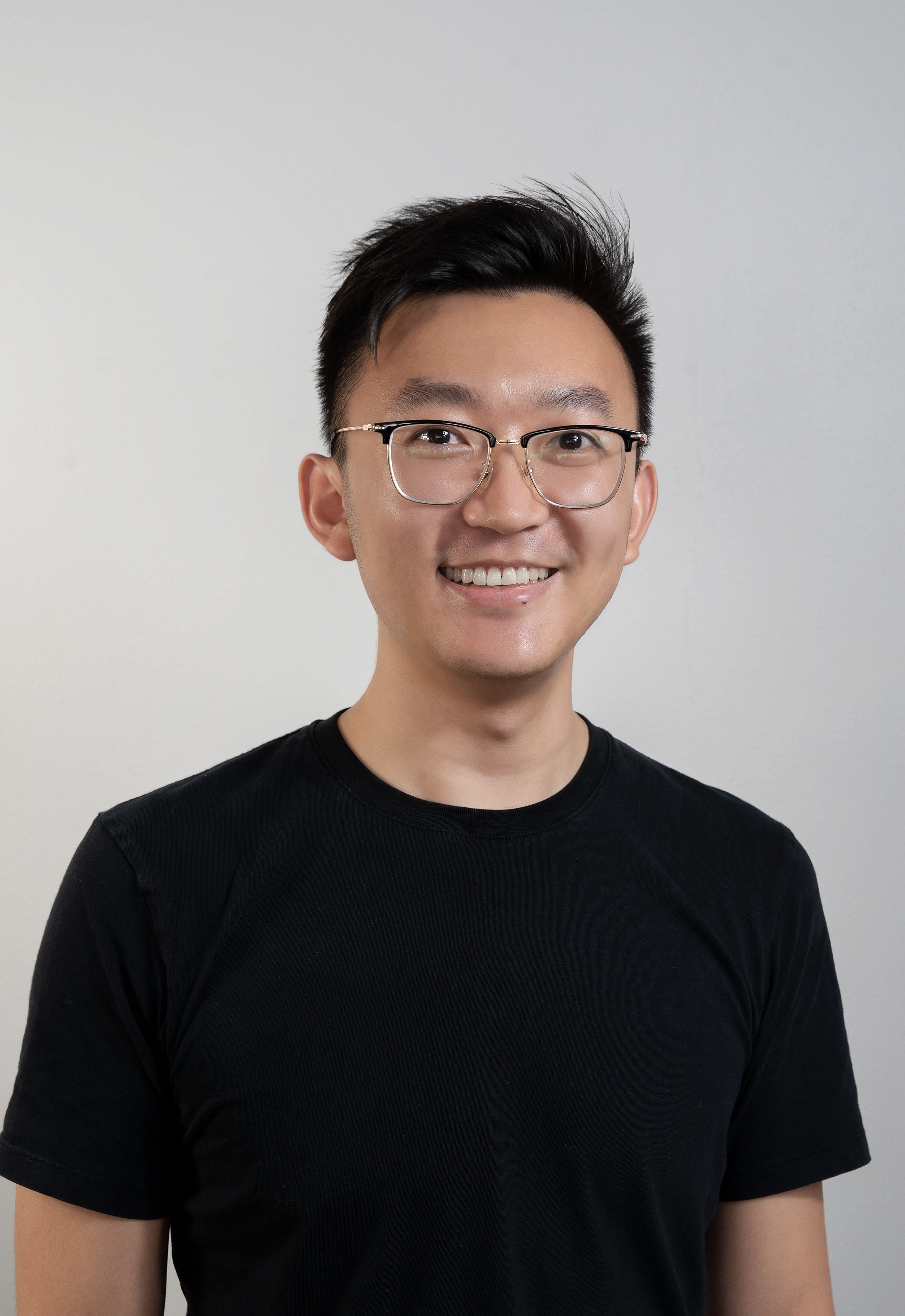

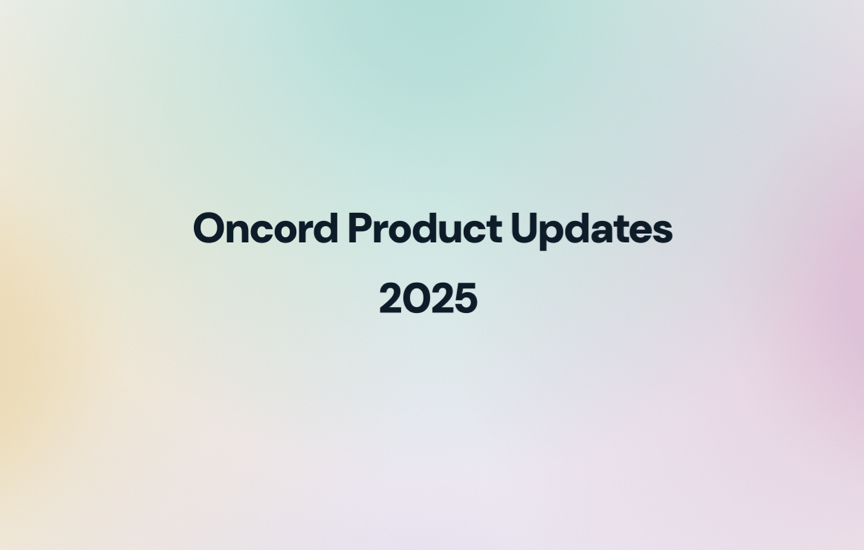

Leave a Comment