Oncord September Updates
We're excited to announce the release of some new features for the Oncord platform.
Monthly Product Updates
At Oncord we're committed to providing you with the tools and services you need to build your online presence. It's important to us that we never stop iterating and improving our platform based on your feedback.
To make sure our customers are aware of how the platform is changing and improving, we've decided to run a monthly product updates blog. Check back each month for an update on the new features you can use to better manage your online presence.
1) New Relationships Editor
We've improved the relationship system in the CRM to help you better understand the relationships between the contacts in your database. The updated relationships feature provides a new interface to edit relationships between contacts.
To try the new interface follow the steps below:
- Navigate to Customers > Contacts
- Click the Contact you want to edit
- Click 'Edit Relationships'
- Click '+' button to create a new relationship for the Contact
- Search for a contact then choose the relationship type
- Save
2) Developer Documentation Update
The Oncord developer documentation has been refreshed with a new layout, updated tutorials, and UX improvements. Watch the video below or head to oncord.com/developer to explore the new content.
3) Update Email Marketing Links After Sending
Have you ever sent an e-mail marketing campaign, only to have your heart sink a few minutes later when you get a message from a customer telling you the link doesn't work?
If you find yourself in this situation, we've developed a solution just for you. You can now update the links in an email campaign after the message has been sent. This means clicking the incorrect link will still direct the recipients will be directed to the correct page.
To use this feature:
- Open the Statistics of your sent campaign
- Open the 'Clicked' report
- Find the link, click the drop-down and press 'Change Link URL'
- Enter the New URL
- Save
Make sure you test that your new link is working by opening a campaign that was already sent.
4) Afterpay Update
The Afterpay branding has been updated to use Afterpay's new logo style. Check out our article 'Afterpay Integration' to learn how to enable Afterpay.

5) Workflow Max
Form submissions made via your website may now be sent to Workflow Max and Xero Practice Manager as new leads. Watch the video below to
learn more:
Thanks for reading our monthly update. We'll keep working hard to deliver new features so be sure to check back for next months updates.
If you have a suggestion for a feature or a way we can improve the platform, please message us at:
www.oncord.com/company/contact-us/
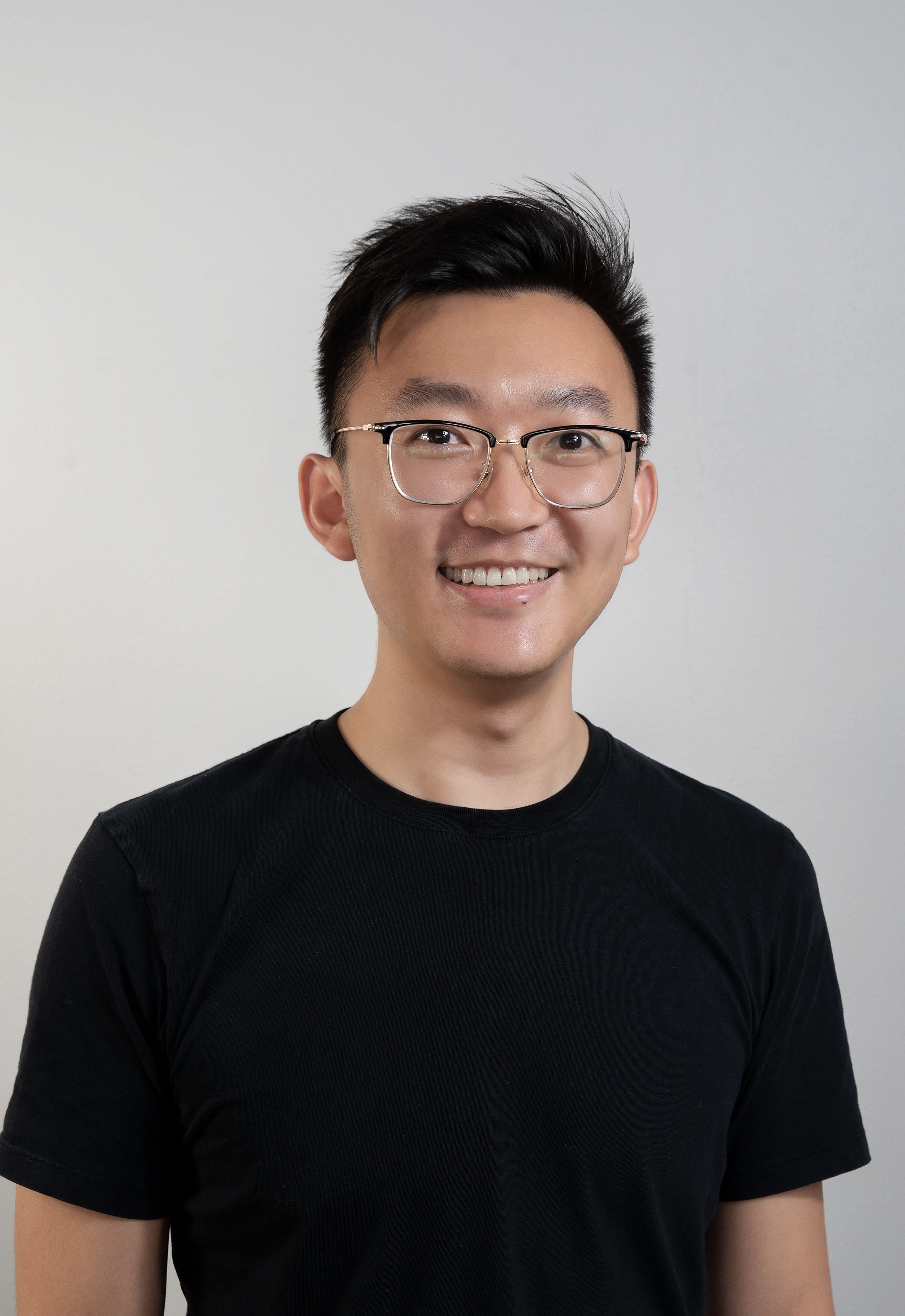



Leave a Comment