Major Update: Form Builder
We're excited to announce that the new visual form builder is now live, alongside plenty of other exciting platform updates.
You can now create simple web forms on your Oncord website, with no coding required. You'll also find a library of pre-made form templates to help you get started.
We can't wait to see how you use the form builder to improve your advertising campaigns and website.
Page Editor Improvements
We've also made some additional improvements to the page editor:
Insert Panel: The left insert panel has been given an overhaul to make it easier to upload media. The updated interface also provides more visibility of the pre-made content and templates.
Drag & Drop: Drag-and-drop positioning has been refined with a totally new system. You should notice a smoother drag-and-drop experience when using the page editor.
Updated Templates: We've expanded the library of pre-made templates available from the insert panel when building pages.
Sections Within Sections: Section elements can now dragged inside existing Sections. If you click the edit menu associated with Section, a new option slides out from the delete button that allows you to 'leave content', which deletes the section but leave its content in place.
AutoLinking: When pasting text that represents a link, the text will now be automatically linked.
A New Case Study: Evocative Brand Design
Check out our latest case study from Evocative Brand Design, where Ben shares his experiencing moving from WordPress to Oncord. Watch the full video below, or click here to read more.
Modify Logo Alt Text
"Alt" or "alternative" text is a short written description of an image to be used when the image can't be viewed. Providing alternative text for your images can improve website accessibility, and help optimize your website for search.
With Oncord, you can update the alt text of images by editing their properties.
If your website design theme uses an Oncord header element, you can now specify alt text to be used with your logo.
To update your logo alt text:
1. Edit your website design theme via Dashboard > Website > Designs.
2. Select the header element at the top of the page, and click edit.
3. Update the "Logo Alt" in the left sidebar.
Some Other Noteworthy Updates
Zoho Tutorial:
We added a new tutorial that covers how to setup and configure the Zoho integration. Click
here to view.
Bambora Payment Gateway:
Clients in North America can now accept credit card payment via Bambora. You can configure
payment methods via Dashboard > Settings Commerce > Payment Methods.
Filter Events by Category:
When browsing events in the Dashboard, you can now filter Events by Event Categories.
Developers
Security:
Over the past months we've made improvements to security logging and file handling. We can't go into detail, however it's worth mentioning
the Oncord dev team's continued effort towards keeping your data safe.
Database Migration:
After a full database migration, Oncord now supports searching unicode characters / accents.
Lazy Loaded Images:
Lazy loaded images have been improved, to allow them to work out of initially hidden states.
Simply add lazy="true" to an <standard:image> to add lazy loading. We've had good success optimizing page speed by
lazy loading images within dynamic post / product displays.
File / Media Renaming Improvements:
Media renaming has been reworked into a smoother process.
GIF Thumbnail Generation:
When a gif is resized, the generated thumbnail now includes animation.
Template Repeaters:
Both the Post and Product data repeaters now support the DataStart attribute, similarly to the standard <data:repeater>.
Import Recurring Sales:
The Bulk Updates Script tutorial now includes an example to show how to generate recurring sales based on an imported date field. This
technique is useful when migrating membership organizations to Oncord, where you need to import the date to bill memberships. Click
here to view.
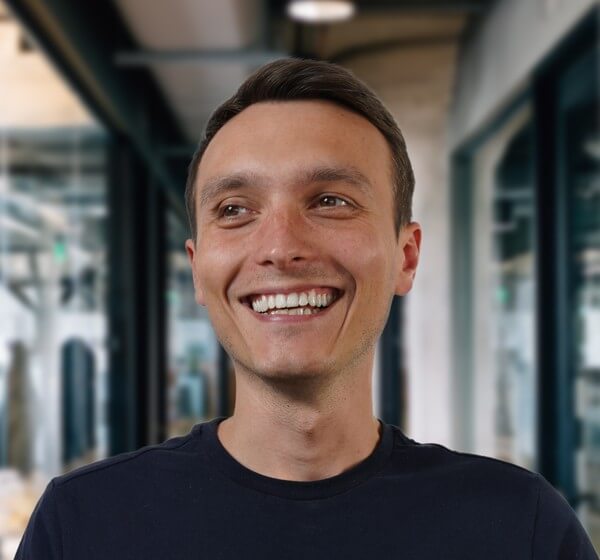



Leave a Comment