Oncord Product Updates: April

We're committed to providing you with the tools and services you need to build your online presence. It's important to us that we never stop iterating and improving our platform based on your feedback. To make sure our customers are aware of how the platform is changing and improving, we run a routine updates blog.
A New Portal for Oncord Agency Partners
This month we overhauled the Oncord Reseller Portal, re-launching as the Agency Portal. The Agency Portal is used by Oncord agencies to manage a portfolio of websites.
- An updated user interface that's easier to navigate.
- New agency partners are welcomed with resources to help get started creating websites.
- Established agency partners have an improved interface to view websites and tier progression.
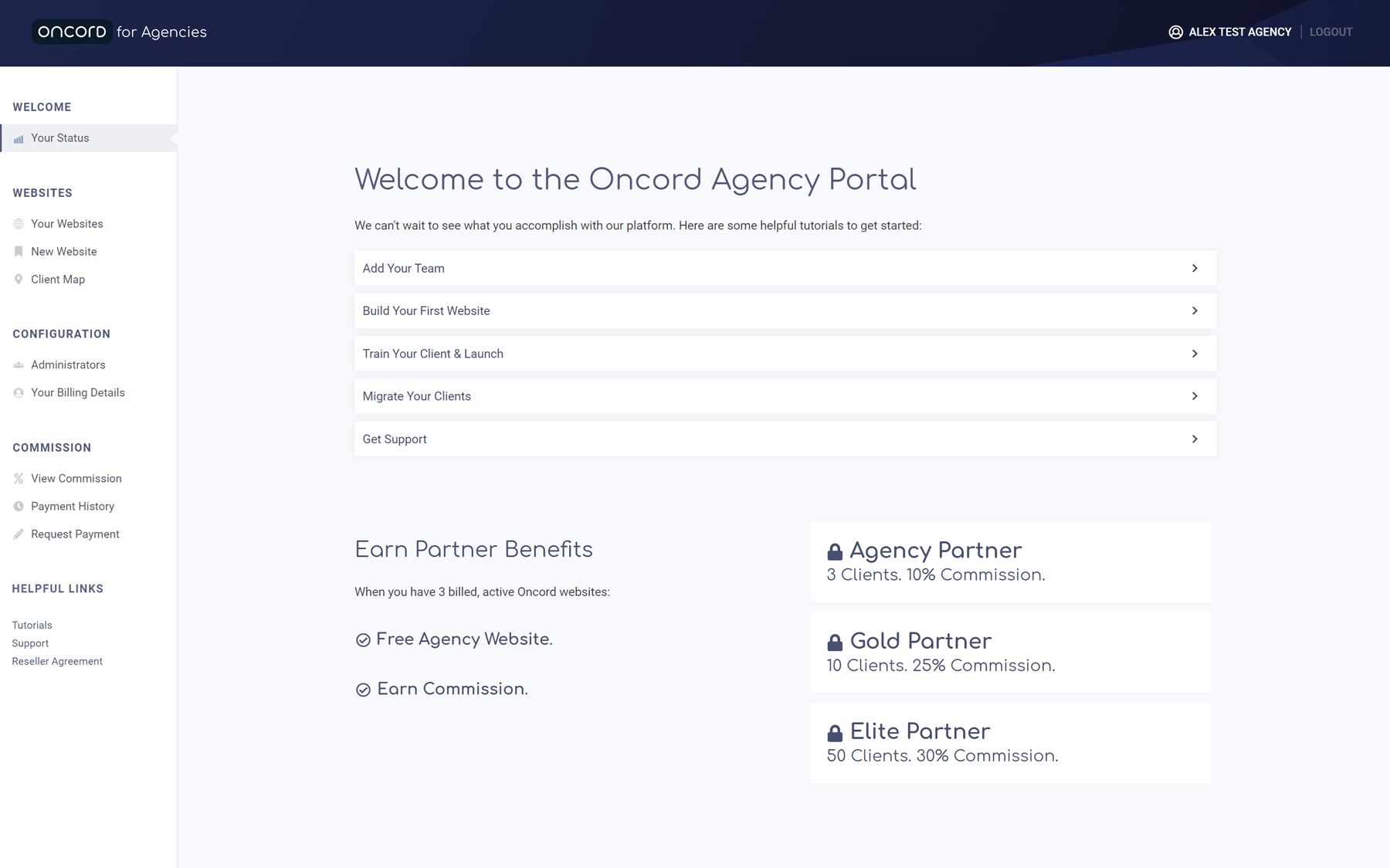
Oncord partner badges are also now available via the agency portal for use on your website and in campaigns.
A New Correspondence Clean-up Tool
To help long term clients reduce their storage usage, a new tool is now available to remove old correspondence. To access this feature, login to your Oncord Dashboard and navigate to:
Dashboard > Settings > My Account > View Storage.
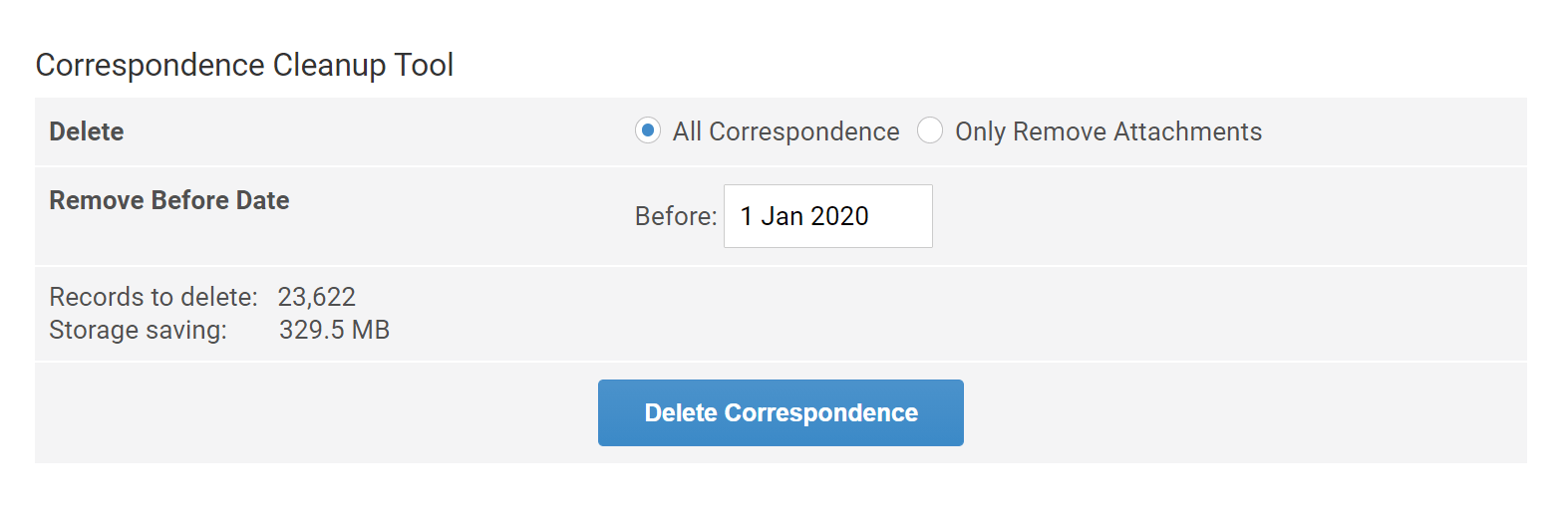
A full rundown of your bandwidth and storage usage is also available via:
Dashboard > Settings > My Account.
To help further reduce your Oncord storage usage;
- Consider hosting video externally, with services such as YouTube or Vimeo.
- Ensure images are an appropriate file size for web (under 1mb).
- Consider hosting large files or PDF documents externally.
Unpaid Invoices Shown in Cart
When a customer is completing the final stage of the shopping cart process, if an unpaid invoice is detected it will now be shown with a prompt for payment.
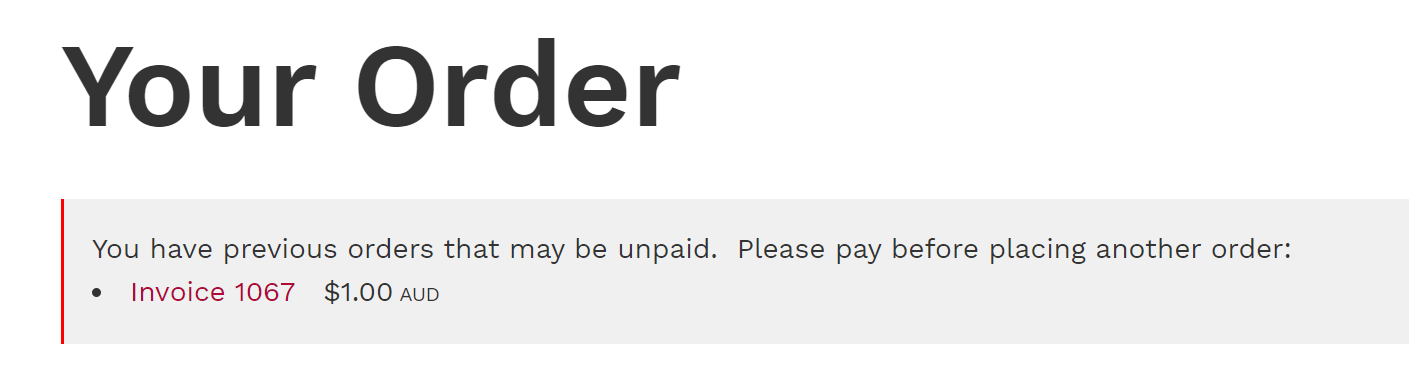
You're also alerted to outstanding invoices when running a new manual sale via the Dashboard.
A New Payment Gateway: eGHL
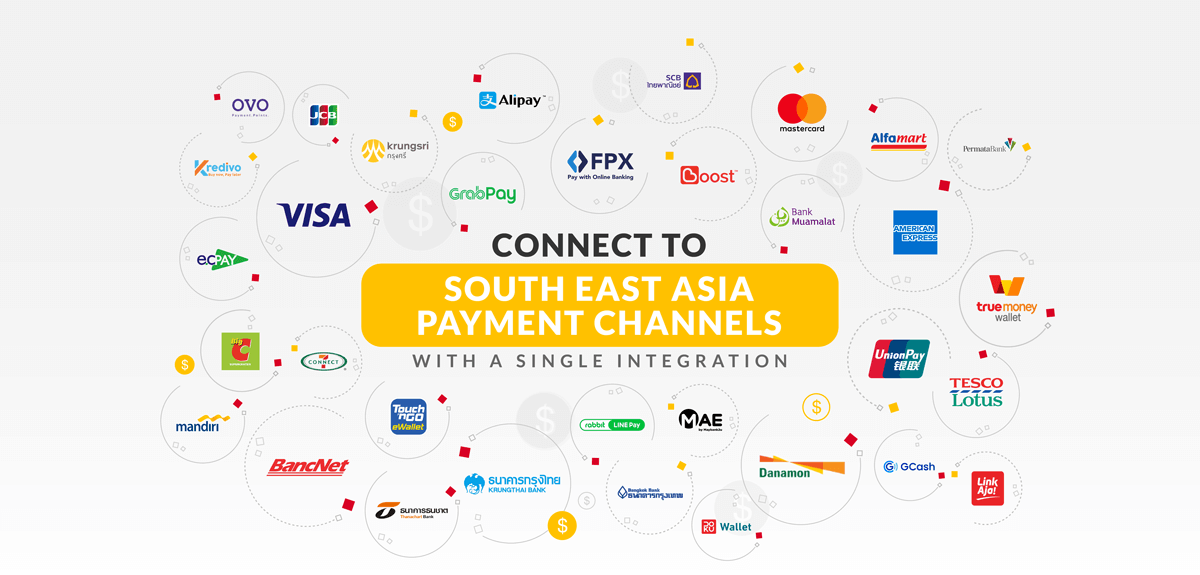
We've added a new payment gateway to the growing list of options for accepting credit card payment via your Oncord website. eGHL is a popular payments platform with clients based across Southeast Asia.
You can configure payment methods via Dashboard > Settings Commerce > Payment Methods.
Clearer "Offline" Posts
When a Post, Page or Product is marked as "Offline", it will only be visible to recognized administrators, not public visitors. To make it easier for admins to differentiate between visible and offline Posts, we've improved the default Post displays to add an "Offline" tag:
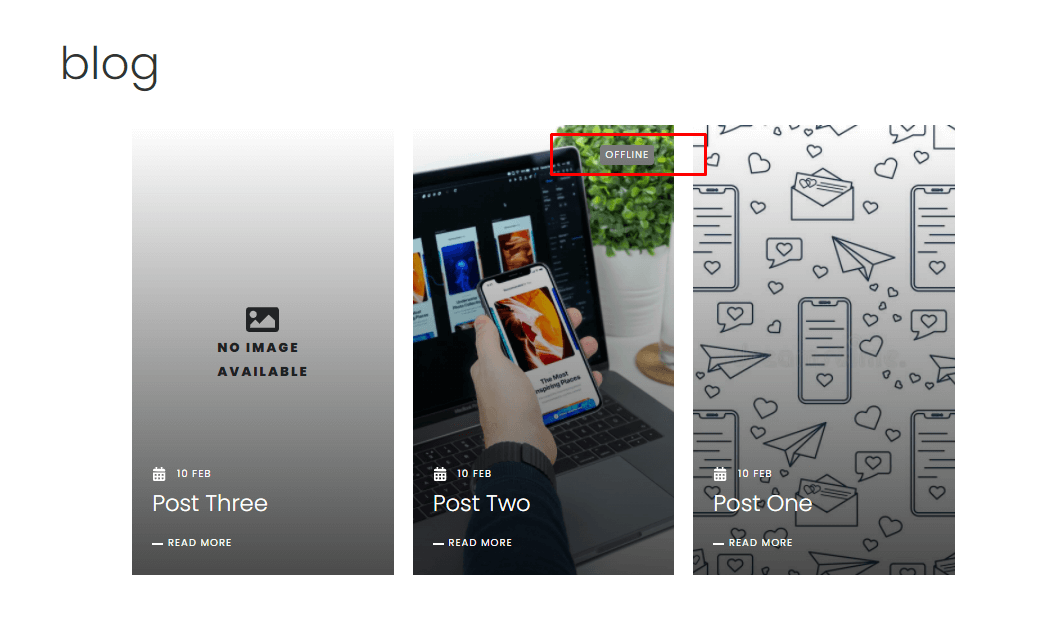
Developers
Controls API - New Combobox Example:
Added a new example to show how to populate a combobox from a data source, and also insert additional options (ie. get all groups, plus
insert an additional two options). Click here to view.
New Tutorial - PHP Shipping Algorithms:
When working with shipping methods, developers are able to code custom PHP algorithms to calculate pricing. We've put together some common
examples to help developers get started. Click here to
view.
Feature Update - Section Width:
You can now override the container size of Sections.
By using the <templates:styles /> tag in your design (included by default on generated designs), you can now override the default SM, MD and LG container size of sections.
The Oncord styles tag supports three new attributes which can be used to override the standard Section content sizes. The attributes look like this:
sectionsize-sm="500px"
sectionsize-md="700px"
sectionsize-lg="1000px"
You can provide any value you like (px, percentage, rem).
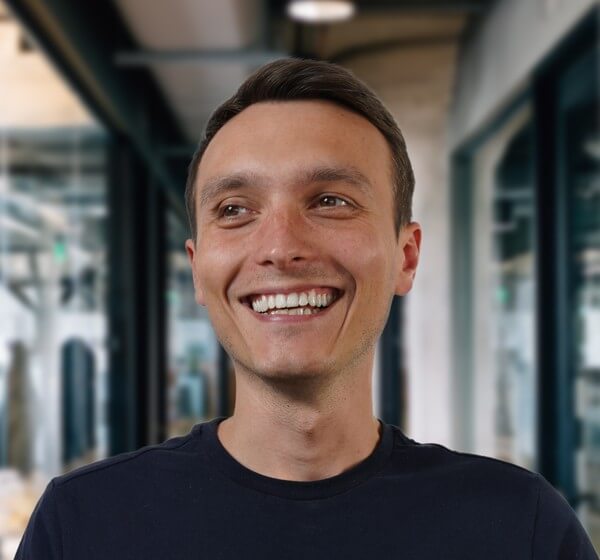



Leave a Comment