Help a Client Login
The following article outlines some tips for assisting clients who are experiencing difficulties logging into their Oncord Dashboard.
Important! Take care, security is a concern here.
If someone is asking for an admin invite, always ensure it's a legitimate request by contacting the company to confirm.
You should never know a user's password, and you should avoid sending an email containing a password. It's best to ask the client to set / reset their password.
Need to Add a New Administrator?
Follow the instructions in our Learning Centre.
Confirm the login URL, and ask the client to reset their password
You can check the e-mail address associated with an administrator by logging into their Dashboard, and visiting Settings > Administrators.
After confirming their email address is correct, e-mail the client to confirm the URL they should be using to login, and ask them to reset
their password:
--- --- ---
Hi Client,
You can login to your Oncord Dashboard via www.thewebsite.com/admin
The e-mail address associated with your administrator login appears to be XXX@email.com.
There's a "Lost Password" link on the login form that will allow you to reset your password.
If the password reset email doesn't arrive in your inbox, please double-check your spam / junk folder.
Let me know how you go.
--- --- ---
Didn't Work? Manually Set Their Password
If the above didn't work and the user is still having issues with login, you can set a temporary password manually:
- Go to Dashboard > Settings > Administrators. Confirm their e-mail address is correct.
- Edit the contact associated with their admin profile, and change their password. Tick the option "Request change of password on next log in".
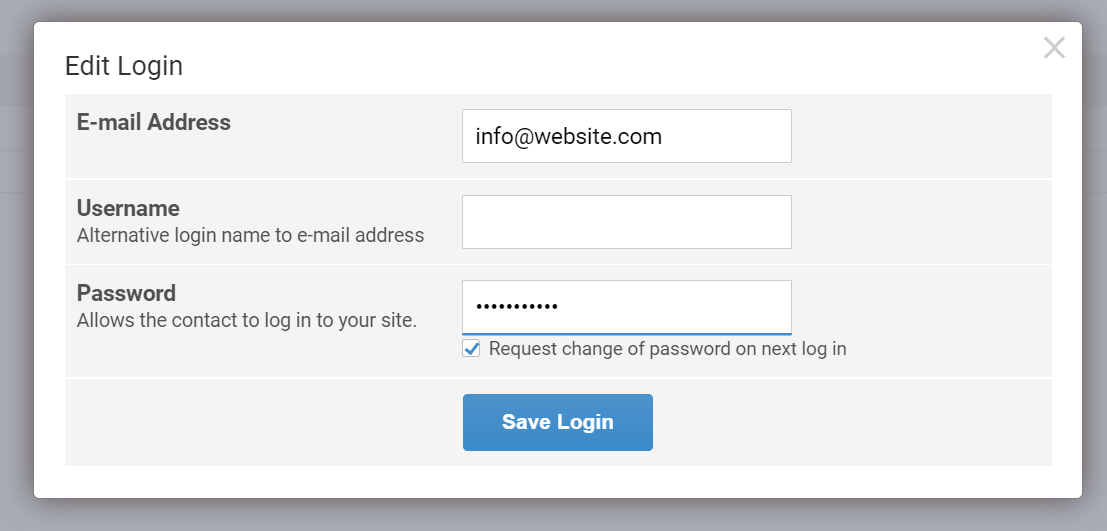
Then, e-mail the client their new password:
--- --- --- --- --- --- --- --- --- ---
Hi Client,
I have set a temporary password for you: XXXXXX
Can you please login now using the updated password.
After logging-in, you'll be prompted to set a new password.
--- --- --- --- --- --- --- --- --- ---
Still Not Working?
Ask the client to contact Oncord Support.
